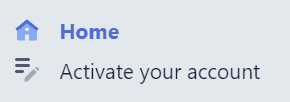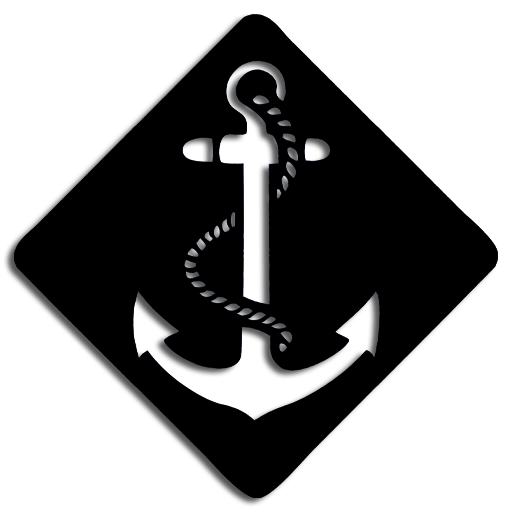Accepting Donations with Stripe + WordPress


WordPress is one of the most popular systems that are used to build websites, and it is the system that Strong Anchor Tech uses to build websites for customers. If we have already built you a website, or if you have a website already built with WordPress, this post explains the two plugins that we recommend for accepting donations for your organization, both of which interface with the Stripe payment gateway.
Why should we use Stripe?
Stripe is one of the best systems for accepting any kind of payment online (including donations), offering a relatively low 2.9% transaction fee for credit or debit cards plus a flat-rate fee of 30 cents per transaction. If your organization is a registered non-profit, you can apply for Stripe’s reduced rate of 2.2% + 30 cents.
1. The Cheaper Option: WP Simple Pay
- No monthly or annual fee for Strong Anchor Tech customers (normally $99-149/year)
- Quick and easy setup
- No way for donors to update/cancel recurring gifts without help from an administrator
As its name suggests, the WP Simple Pay plugin for WordPress is a very simple way to set up your website to accept payments. These payments can be for any purpose – including donations. The WP Simple Pay plugin provides a secure interface that enables users to pay you using the Stripe.
Setting up a donation form with WP Simple Pay on your website takes very little time and effort. Once your Stripe account has been activated, a form can be added within a matter of minutes. This donation form can handle both one-time gifts and recurring gifts. The major downside to this plugin, however, is that there is no way for donors to view their recurring gifts, update the amount or cancel them. In order to do these tasks, they would have to contact an administrator on the Stripe account to have them make the changes they desired.
Overall, WP Simple Pay is a great option for organizations who want to save money by not having a monthly fee and are expecting a relatively low number of people to sign up for recurring gifts.
2. The Full-Feature Option: GiveWP
Feature #1: Recurring Gifts
With the recurring gifts premium add-on, GiveWP can enable your donors to schedule recurring gifts. You can also set it up so that your donors create an account on your website where they can view, update or cancel their recurring gifts.Feature #2: Fee Recovery
With the Fee Recovery add-on, you can give donors the option of adding an additional 2.2% to cover the cost of the transaction fees that will be incurred by Stripe for processing the credit or debit card transaction.Feature #3: ACH Bank Transfers Using Plaid
With GiveWP, you can give donors the ability to give recurring gifts using bank transfers instead of a credit or debit card. Doing this requires setting up an account with Plaid, a third party service that handles the bank authentication necessary for Stripe to receive recurring bank transfers. It can take some time for the Plaid account to be activated, but once you do it, you get the advantage of lower transaction rates for the bank transfers. Plaid charges a small fee for each transaction and an additional small monthly fee per donor, but all together it comes out to about a 1% fee for bank transfers with Plaid.Ready? Here's the first step.
If you would like to hire Strong Anchor Tech to assist you in setting up online giving on your WordPress site, please contact us via email when you are ready to begin, and let us know which of the two plugins you would like to use (WP Simple Pay or GiveWP).
The first step will be to set up your Stripe account. We will create a Stripe account for you and add you as an administrator to the account. You will get an invitation via email to log in to the Stripe dashboard. Once you get this, log in and click on “Activate your account” in the top left corner: